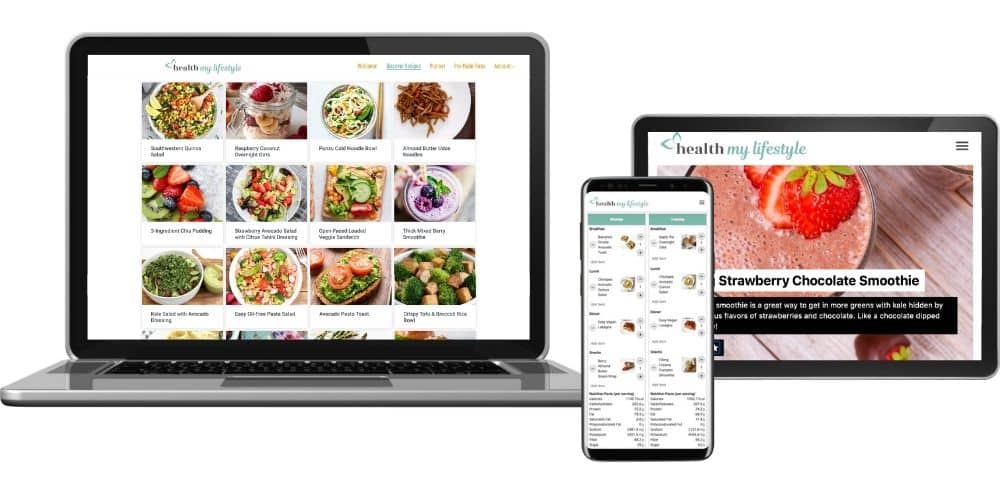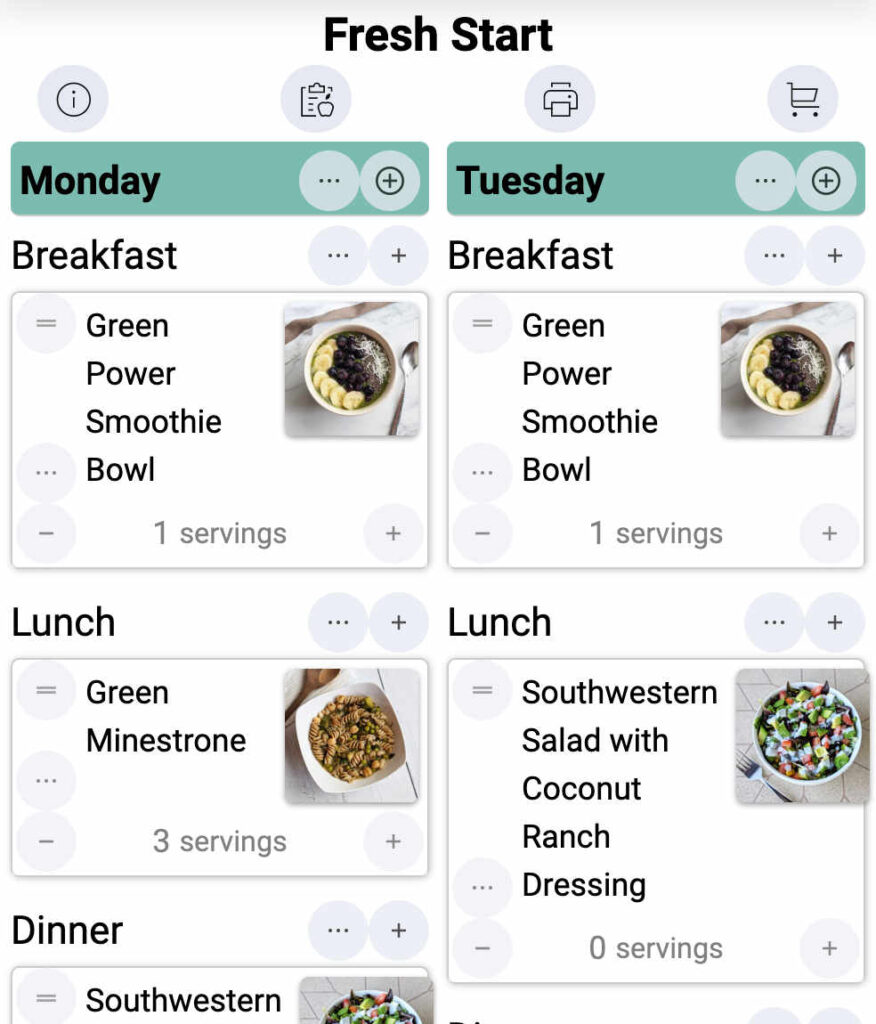Eating healthier has never been easier
Get weekly customizable plant-based meal plans and shopping lists to help you save time and eat better.
7-day free trial | Cancel anytime
What you get:
Done-for-you meal plans
customizable to fit your needs!
Meal planner to create plans exactly how you like
with 400+ plant-based recipes to mix and match!
Scalable recipes
to adjust to how many you're cooking for
Searchable recipes
filter by meal type, ingredients, allergens, cook time, calories and kitchen equipment
Automated shopping lists
to save you time
Available on any device
desktop, tablet, or mobile
"Ok this meal planner is LIFE CHANGING. I was so uninspired with my food before and got into a serious food rut. Then I found your meal planner and everything I’ve tried is delicious and easy to make."
-Hannah, Meal Planner Member
What sets us apart
Simple ingredients
Most recipes can be made in 30 minutes or less!
Recipes designed for meal prep
Oil-free, whole food focused and packed with flavor!
Healthy eating has never been easier, or so delicious!
7-day free trial | Cancel anytime
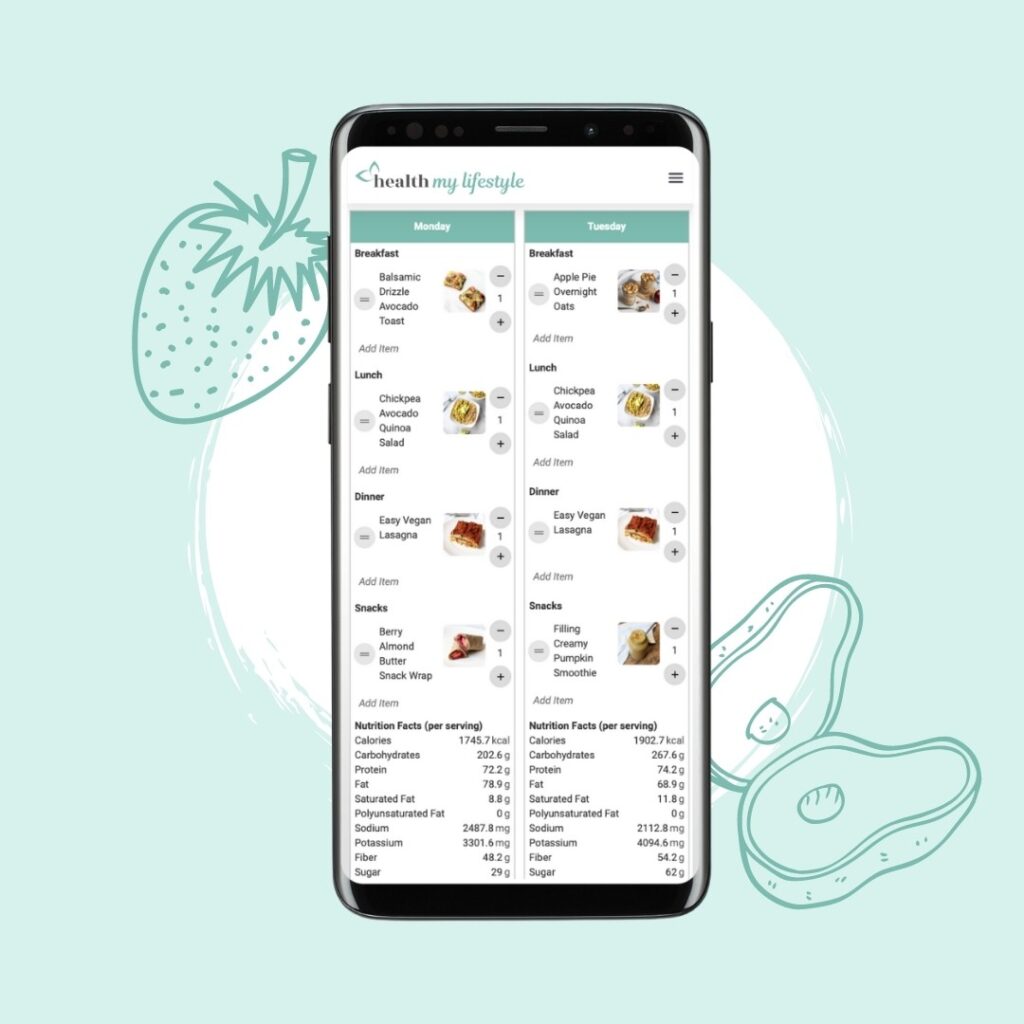
“I love that this meal planner provides options that I can actually find and afford. It really has saved me so much time and money.”
-Miriam, Meal Planner Member